How to set up your ApneaLink™ Home Sleep Test
Watch our video or follow this step-by-step guide

Using your home sleep test
If you are experiencing problems or issues with your EdenSleep monitors then the video above may help you. Please watch the video and read through the instructions below and if you are still experiencing difficulties call us on 0800 333675 during business hours or email office@edensleep.co.nz
How to set up your ApneaLink™ Home Sleep Test
At EdenSleep we use ApneaLink Air, a premium ResMed device, for your home sleep test. Please read these 5 easy-to-follow instructions on how to set up and use the device.
On the night you are doing your Home Sleep Test, follow your normal night time routine, if you take medication do so (note these down on the sleep diary/questionnaire form).
Follow these steps to set up your Home Sleep Test device:
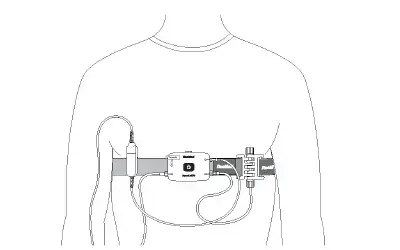
Step 1:
Strap device around your upper chest
The ApneaLink Air is to be worn over clothing. Undo the straps and put monitor on above your chest, under your armpits and tighten so it is held firmly in place.
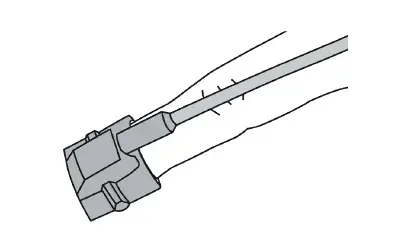
Step 2:
Place grey probe over your finger
Place grey probe over the finger that has the most comfortable fit. If you wear nail polish and are unable to remove it, then rotate the oximeter 90 degrees so the probe touches the skin on either side of your fingernail. If you have a bruised fingernail, choose another finger.
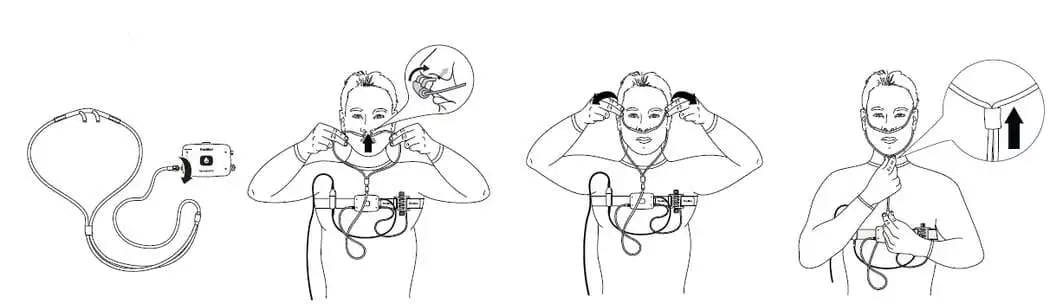
Step 3:
Adjust the nasal cannula
Screw the end of the nasal cannula into the ApneaLink Air. Place cannula in nose and wrap tubing above the ears. Slide plastic collar upwards and tuck the remaining tubing under chin. If you are a restless sleeper, use two small pieces of tape to fix the tubing to your cheeks.
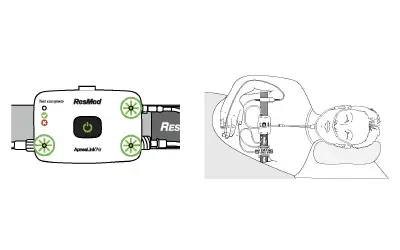
Step 4:
Record your sleep
To turn the device on, hold down the power button for 3 seconds. The green lights should turn on and the finger probe will glow red inside. Do not worry if lights briefly flash red.
Relax and sleep as normal.
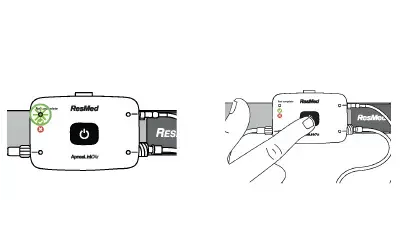
Step 5:
The next morning
When you wake up hold the power button in for 3 seconds. A green light indicates that the night was successfully recorded. If the light is red, please contact Edensleep.
To turn the device off – hold the power button down again for 3 seconds.

Step 6:
Complete the sleep diary/questionnaire and return your device
After you have turned off your device complete this online questionnaire about your night's sleep. Alternatively, you can use the paper form provided.
Then pack up your device, with all cords and accessories, and send it back using the post satchel provided - immediately.
.webp?width=1158&height=143&name=Combined%20logo%20-%20Ecom%20Main%20300x200%20(1).webp)